How To Unlock Computer Without Password Windows 10 Command Prompt
And next time you'll sign in windows 10 without password. Change microsoft account password microsoft has an ecosystem similar to apple that allows you to connect and sync every windows device using the.

Win 10 Turn Laptop into Access point
Open cmd on your pc and run it as an administrator.

How to unlock computer without password windows 10 command prompt. Find administrator password on windows 10 using command prompt. In this windows 10 guide, we'll walk you through the steps to disable password prompt after resuming from sleep. Next input the given below command to connect to kms server:
(if the default administrator account on windows 10 is enabled, click on it, and log into without password.) 2. Click reboot — remove your usb flash drive and then confirm to restart the computer. The easiest method to factory reset your windows 10 pc without the admin password is to use the method above.
A dvd or cd rewritable media or usb stick with a fresh install of windows 10 (no, we are not reinstalling windows; Lifetime license for $16, monthly plans at $1 & more how to skip. Now, you can log in to windows 10 by inputting your new password.
3) click reset password button to remove the unknown password. You can download the windows 10 installation disk image from the microsoft website. The second way is using netplwiz to bypass login on windows 10.
Open the run box by pressing win + r key, then type 'netplwiz' in the box. For a usb password reset disk, plug the usb onto the machine and click “begin burning.” What you’ll need to unlock your computer without password windows 10.
When windows loads its files automatically, select repair your computer. Go to windows 10 logon screen, and select another administrator account to log into. It requires you to call out the run box.
Once you know which account you want to change the password for, type the following command to reset password for a. Next, choose troubleshoot then advanced options followed by command prompt. A windows 10 computer that is password locked;
Enter the below command and hit enter key. Log into your win 10 with account name and password. You can use the following command to do this:
This can be burned to a fresh dvd or flashed to. One of the best ways to open laptop without password is using command prompt. In both cases, we are going to use the command prompt.
With windows password reset, you can create either a bootable usb or a cd/dvd media. Also, this is free) this article or the video below With this software, you can reset or remove windows local admin, guest, domain, and.
How to reset windows 10 password using command prompt. #2 bypass the windows 10 password with netplwiz. Once you create the administrator account and access your windows 10 pc this way, you need to open the command prompt again to reset the password for your locked user account.
Once you are done with this much, enter the command “slmgr /ato” to activate your windows os. Click either “usb device” or “cd/dvd” to create a usb or cd/dvd windows password reset disk. Let's see how to do it.
The command prompt comes with every version of windows, and it can be used to bypass windows password to get into your laptop again. To create a cd/dvd password reset disk, insert a blank disc and click the “begin burning.”. Inside the command prompt app, type the following.
If your pc is having problems, however, you could decide to wipe the hard drive entirely, using windows installation media to reinstall or reset windows. 4) the admin password will be removed and shown blank in list. Type computer management on cortana search box, and click on computer management to open it.
Here is how to do it: After the black dialogue box of cmd opens up, input the command “slmgr /ipk yourlicensekey” and hit “enter” to install your license key given above in the list. In this particular method, we will use the safe mode along with command prompt.
Get into laptop using command prompt. We have tested several methods and here are 2 ways to unlock windows 10 pc without typing the actual password: Use this command to check all user accounts on that computer:
Follow the below steps carefully to remove windows 10 password with command prompt. 5) after restarting, you can get into the windows 10 computer without password. Passfab 4winkey is one of the best windows password recovery software that enables you to unlock windows 10 without a password within minutes.
Insert the bootable windows 10 disc on your pc then reboot the system.

How to change or Reset windows 10 password using command

How to Activate Windows 10 For Free Using CMD 2019

How to find WiFi password on computer without logging into

Going Beyond Paper Why There is More To Document Scanning

Passwords for Beginners (With images) Saved passwords

You can create a bootable USB Drive for installation of

Windows 8 BSOD Blue screen, Bsod, Filing system

21 Command Prompt Tricks and Hacks Prompts, Windows 10
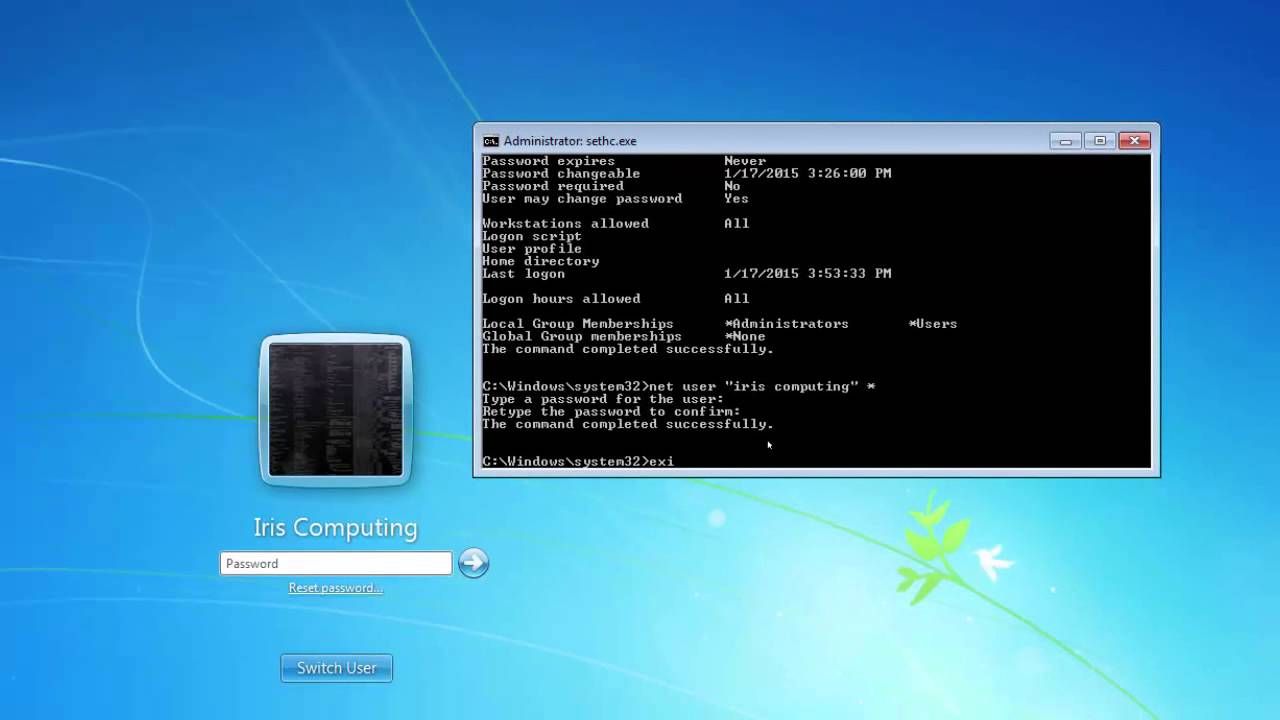
Remove Windows accounts or change PC administrator

21 Command Prompt Tricks and Hacks Prompts, Hacking

How to Activate Windows 10 For Free Using CMD 2020

How to Fix Yellow Triangle (WiFi )

"Download Android SDK PlatformTools (Windows / Mac

How to Find All Previously Connected Wifi Passwords With

How to Add Safe Boot to Boot Options in Windows 10 Make

Remove PDF File Password Unlock PDF File Passwords



Post a Comment for "How To Unlock Computer Without Password Windows 10 Command Prompt"